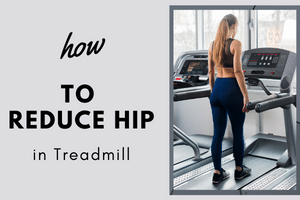Treadmill Display Console
admin2024-06-17T10:56:28+05:30The treadmill display console, often referred to as the control panel or dashboard, is a critical component that allows users to interact with and control the treadmill. While specific features can vary among different treadmill models, here are some common elements you might find on a treadmill display console:
LCD or LED Display: The display screen provides real-time feedback on various workout metrics. This can include information such as speed, time elapsed, distance covered, incline level, calories burned, and heart rate.
Speed Controls: Buttons or touch-sensitive areas that allow users to increase or decrease the speed of the treadmill. Speed controls are crucial for adjusting the intensity of your workout.
Incline Controls: Buttons or touch-sensitive controls for adjusting the incline of the treadmill. Changing the incline simulates different terrains and adds variety and challenge to your workout.
Start/Stop Button: A button to initiate or halt the movement of the treadmill belt. This is typically used to start or stop your workout.
Program Selection: Many treadmills come with pre-set workout programs. The display console will have buttons or options for selecting different programs that automatically adjust speed and incline throughout the workout.
Emergency Stop Button: A safety feature that stops the treadmill immediately. It is often accompanied by a safety key or clip that, when detached, stops the treadmill in case of an emergency.
Heart Rate Monitoring: Treadmills may include built-in sensors on the handlebars or be compatible with wireless heart rate monitors. The display console shows your heart rate in real-time during your workout.
Cooling Fan Controls: Some treadmills have built-in fans to help keep users cool during workouts. The controls for adjusting fan speed may be located on the display console.
Audio Controls: If the treadmill has integrated speakers, audio input jacks, or Bluetooth connectivity, the display console may include controls for adjusting volume or selecting audio sources.
USB Ports and Connectivity: Advanced treadmills may have USB ports for charging devices or data transfer. Connectivity features like Bluetooth may also be controlled through the display console.
User Profiles: Treadmills with multiple user profiles may have settings on the display console to select or customize individual profiles, storing personal workout preferences.
Always refer to your treadmill’s user manual for specific information about the features and functions of your particular model. Familiarizing yourself with the display console will enhance your overall treadmill experience and help you make the most of your workouts.